Description
Note - Avoid using any special characters such as "+", "~", or others as it might cause issues during download and potentially delay the order. File formats that we accept (.JPG, .PNG, .GIF, .TIF, .PSD, .AI, .PDF, .EPS, .SVG, .DOC, .XLS, .CSV, .TXT).
The Custom design may not be rendered correctly on the ribbon, but this will not reflect on your actual product.
* Please select file to proceed
Your upload failed. Please be sure that the file you selected was a permitted file type, and try again. The following types are permitted: JPG, PNG, GIF, TIF, TIFF, PSD, AI, PDF, EPS, SVG, DOC, XLS, XLSX, CSV, TXT. If you cannot successfully upload your artwork, please email your artwork and web order number found on your order confirmation to info@hodgesbadge.com after your order has been placed.
×Select a Previously Uploaded File
Invalid file name. Please remove special characters.
Are you sure you want to remove this design?
You have not selected a design, are you sure?
The award that you design with the customizer will be a very close approximation to the final product; however, keep in mind that your device, display screen settings, resolutions, and individual monitor calibration can significantly affect the appearance and perception of colors and the appearance of the actual typography on your final product.
Please review all text and images to ensure the spelling, font, color, and layout are correct and as intended. Rest assured, our talented team of production artists will make any necessary adjustments to provide a superior reproduction of your text, designs, and layout.
Are you sure you want to leave this page?
This section displays a visual of the product.
Customization MenuThis section contains all of the customization options that you need for designing your award. To begin, select all of the necessary options and watch your customization appear on your award in the display panel.
CustomizerThis view will display a visual representation of your award, which will change in real time as you design it using the customization options in the customization menu.
Product Image PanelClick on these thumbnail images for examples.You have the ability to switch between the customizer and some preset example images, which will show in the display panel.
Variations BoxSelect the “To order more like this” button to toggle on this feature. This section will display a preview of your variations. To quickly switch between them, you can easily click on the thumbnails for a shortcut to a specific variation and its customization options.
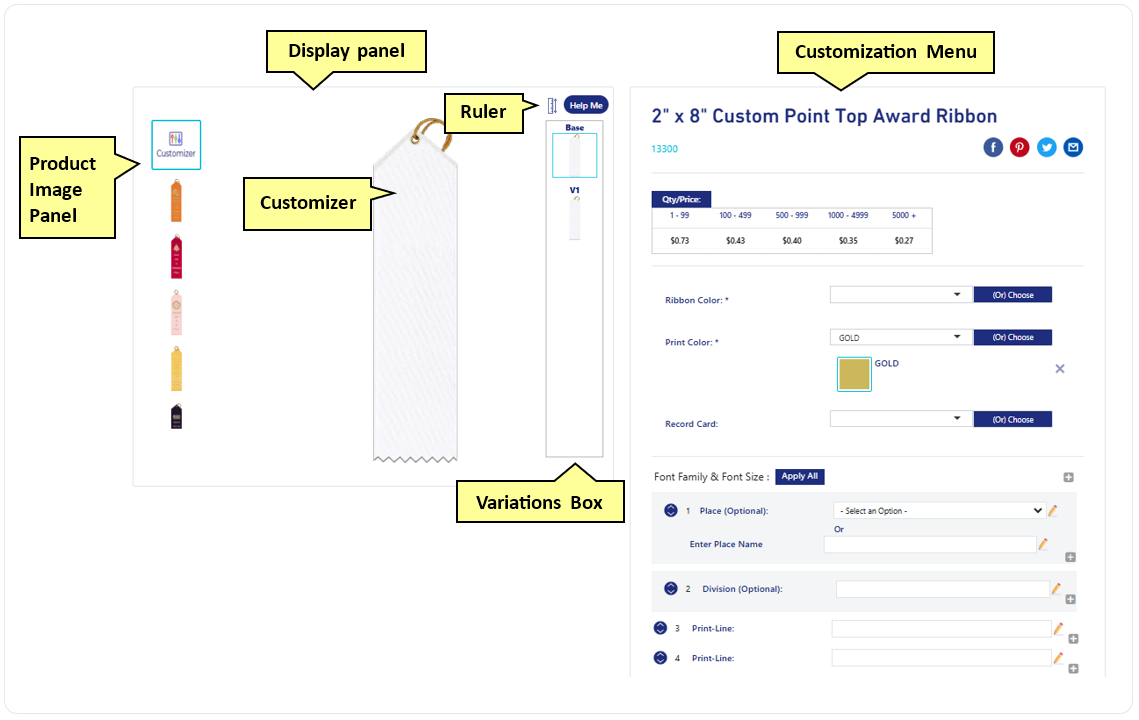
Select a ribbon color using the Dropdown View or click the “Choose” button to open a Large View. Once you click on a color, your ribbon will change immediately to that selection. Print colors can also be selected this way. To see the color of your print, simply start entering text in the print lines.


You have the ability to stylize the text on each individual print line. To do so, pick a print line and click on its corresponding Pencil option. From there, you can adjust the font family, which changes the style of your font. You can also change the size of your font. As you switch through these options, the text in the print line on the ribbon display panel will change accordingly.

You also have the ability to change all of your print lines together rather than one-by-one. The font family and font size that you choose for this one option will carry over to all print lines. This shortcut will save time.

You have the ability to control the spacing between each of your print lines. To do so, click on the Plus option to add a spacer between any two print lines. You can also use spacers consecutively for additional spacing. As you add or remove these, the print line positions on the display panel will change accordingly.


Conversely, when using a custom design, your exact file/upload will not be rendered. Due to the large variation of file formats that we accept (.JPG, .PNG, .GIF, .TIF, .PSD, .AI, .PDF, .EPS, .SVG, .DOC, .XLS, .CSV, .TXT), as well as our need to prepare your artwork for accurate representation, we will not display the actual design on your award. Instead, a placeholder design will appear to help you visualize and adjust its positioning on the customizer.

You can change the order of your print lines, breaker design or stock/custom design by using the Move tool as shown below. With your mouse cursor, simply click and hold onto the Move tool and drag your print line up or down the page to its desired position. Once you release the Move tool with your mouse button, your print line will be dropped in that new spot. You will immediately see the changes on your award.

This helpful feature gives you the ability to create a variation of your award. It best applies in situations where the same product needs to be ordered more than once to accommodate different places, divisions, colors, and/or quantities.


This feature will save you time and money!
The award that you design on the customizer will be a very close approximation to the final product; however, keep in mind of the following:
ColorsPlease note that your device, display screen settings, resolutions, individual monitor calibration, and the like can significantly affect the appearance and perception of colors. As a result, the colors displayed on your screen may slightly differ from the true hues and textures. Please take into consideration that we believe that the colors of the physical product tend to be much more vibrant than the colors displayed online.
FontsPlease note that your device and the same device settings mentioned above may also affect the true representation of your font. As a result, font styles and sizes displayed on your screen may not precisely reflect the appearance of the actual typography on your final product. Rest assured, our talented team of production artists will make any necessary adjustments to provide a superior reproduction of your text, designs, and layout.

