Artwork Requirements
We prefer 300dpi PDF, EPS, or AI files. We also accept JPEG or TIFF files. If you require PMS colors, please specify them when placing an order or requesting a quote. While we cannot match PMS colors precisely, we will make every effort to come as close as possible. Artwork charges may apply for ribbons with more than 2 PMS colors ($5 each for additional Close Match PMS colors). We print in CMYK and use the Solid Coated and Uncoated PMS Plus Series Formula Guide as a reference. Please note that PMS colors cannot be matched for hot stamped products and UV printed products.
Vector images vs raster images
Vector Images
Vector images are composed of points, lines and shapes that can be edited to precise detail. The vector art is clean with crisp lines and ready to be reproduced on almost any product. It can be enlarged or reduced with no quality loss.
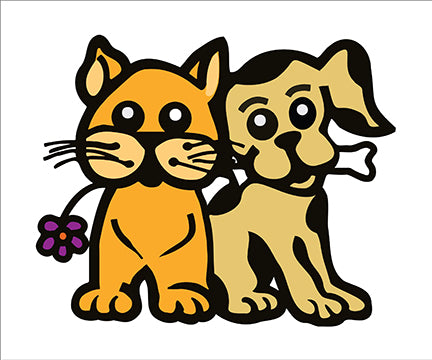

Raster Images
Raster images are made up of pixels which are small dots of color. A perfect example of a raster image is a photo you take on your smartphone. The image is made up of millions of pixels to form the shapes and colors. Pixels can be edited but it takes a lot more effort and skill. Raster images that are low resolution are often blurry, suitable only for screen or web viewing. It would not print well, and the quality will only get worse if enlarged.


How to tell the difference between vector images and raster images?
Vector Images
- Simple shapes
- Minimal colors, minimal shading
- Enlarging without loss of quality

Raster Images
- Photos
- Jagged edges when zoomed in
- Lots of colors and shading

The most common vector file types are:
- AI*
- EPS*
- PDF*
- CDR*
- SVG
The most common raster file types are:
- JPG
- PNG
- GIF
- TIF
- PSD*
Please note that file types with an * can contain both vector and raster art.

